In today's digital age, transferring large files quickly and securely is a necessity for both personal and professional use. With a plethora of file-sharing services available, it can be challenging to choose the right one for your needs.
WeTransfer and FileSharer.io are two popular options, each with its own set of features and pricing plans. In this blog post, we’ll compare WeTransfer and FileSharer.io to help you decide which service is the best fit for your file-sharing requirements.
WeTransfer Overview
WeTransfer is a straightforward file-sharing service that allows users to send large files quickly without needing to create an account. It's known for its simplicity and ease of use, making it a favorite for quick, one-time transfers.
Features and Pricing
WeTransfer Free Plan:
- File Size Limit: Up to 2 GB per transfer
- Storage: No permanent storage
- Availability: Files available for 7 days
- Features: Simple drag-and-drop interface, email notifications
WeTransfer Pro Plan ($12/month or $120/year):
- File Size Limit: Up to 200 GB per transfer
- Storage: 1 TB of storage
- Availability: Files available for as long as needed
- Features: Password protection, custom expiration dates, personalized backgrounds, detailed transfer tracking, no ads
FileSharer.io Overview
FileSharer.io is a comprehensive file-sharing platform offering multiple plans to cater to different needs, from personal use to professional requirements. With advanced features and flexible pricing, FileSharer.io aims to provide a robust and secure file-sharing experience.
Features and Pricing
Starter Plan (Free):
- Storage Space: 20 GB
- File Size Limit: 5 GB per transfer
- Availability: Files available for 45 days
- Features: Generate transfer links, account portal, malware scan, with advertisements
Elite Plan ($2.15/month):
- Storage Space: 250 GB
- File Size Limit: 20 GB per transfer
- Availability: Files available for 120 days
- Features: Password protection, email notifications, expiry time control, generate transfer links, no advertisements, account portal, malware scan
Pro Plan ($9.00/month):
- Storage Space: 1 TB
- File Size Limit: 120 GB per transfer
- Availability: Files available for 360 days
- Features: Password protection, email notifications, expiry time control, generate transfer links, no advertisements, account portal, malware scan
Ultra Plan ($31.00/month):
- Storage Space: 3 TB
- File Size Limit: 230 GB per transfer
- Availability: Files available indefinitely
- Features: Password protection, email notifications, expiry time control, generate transfer links, no advertisements, account portal, malware scan
Detailed Feature Comparison
1. Multiple Uploads
- WeTransfer: Allows multiple files to be uploaded in a single transfer.
- FileSharer.io: No restrictions on uploading multiple files for sharing in a single transfer.
2. Transfer by Email
- WeTransfer: Send files to recipients via email without needing an account.
- FileSharer.io: Send your files through email by entering your and the receiver's email address.
3. Generate Links
- WeTransfer: Generate a shareable link for easy access.
- FileSharer.io: Generate links to share files on any online platform, directing to the download page.
4. Track Your Transfers
- WeTransfer: Provides basic tracking of file delivery.
- FileSharer.io: Manage and track transfers through the portal, including delivery status, send date, receiver email, file size, and expiry date.
5. Get Notified
- WeTransfer: Sends email notifications when files are downloaded.
- FileSharer.io: Receive notifications when your files are downloaded and when they are about to expire.
6. Security
- WeTransfer: Offers password protection and secure transfers with the Pro plan.
- FileSharer.io: Prioritizes privacy with password protection on transferred files, 2FA for account login, and comprehensive malware scans.
Conclusion
Both WeTransfer and FileSharer.io offer robust file-sharing solutions, but they cater to different needs and preferences.
- WeTransfer is ideal for users who need a quick and simple solution for occasional large file transfers without the need for an account.
- FileSharer.io offers a more comprehensive suite of features and plans, making it suitable for both personal and professional use, with advanced security, tracking, and customization options.
If you need extensive storage, large file size limits, and advanced features like password protection, tracking, and notifications, FileSharer.io is the better choice. For quick, one-off transfers with a user-friendly interface, WeTransfer is a solid option.
Explore these platforms to find the best fit for your file-sharing needs, and consider trying FileSharer.io for a secure and feature-rich experience tailored to your requirements.
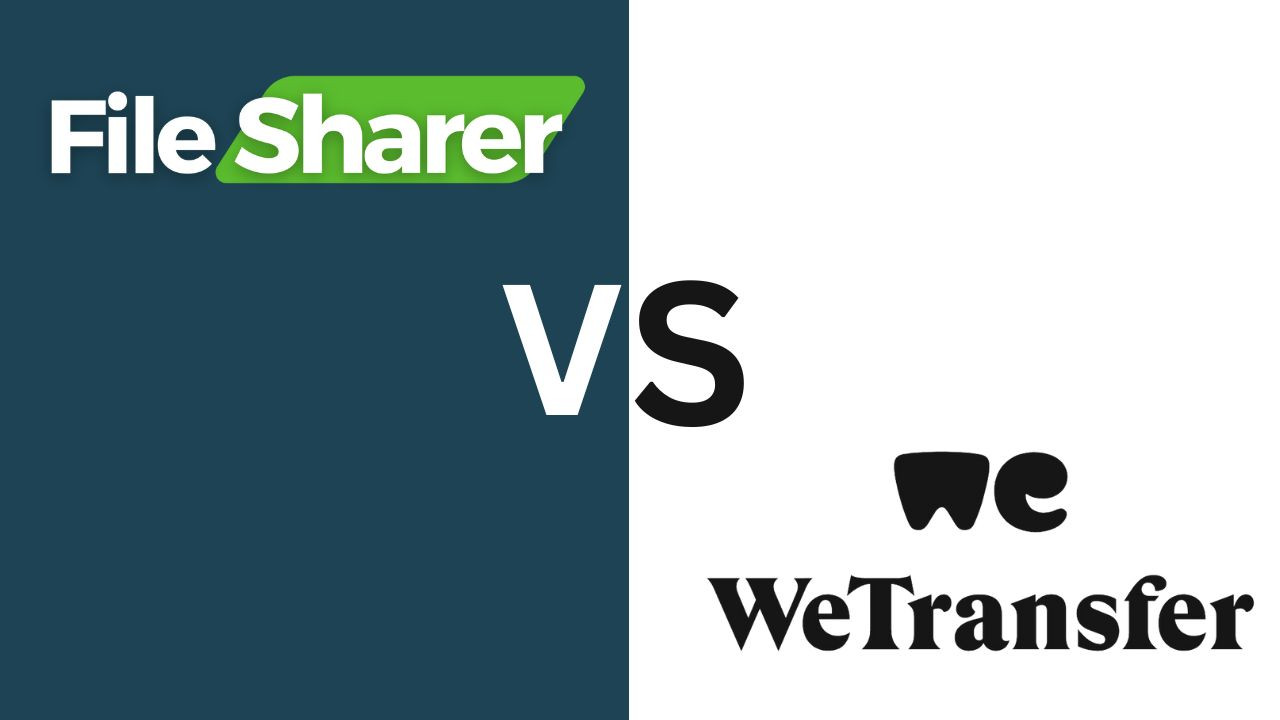




Comments (0)