PDFs are one of the most widely used document formats across various industries, known for preserving the original layout and content regardless of the device or platform used.
However, when it comes to modifying PDFs—whether it’s editing text, adding images, merging files, or converting formats—finding the right tool can make all the difference. In this blog post, we’ll explore some of the best PDF software and websites that make it easy to modify PDFs, ensuring you have the tools you need to manage your documents efficiently.
1. Adobe Acrobat DC
Best For: Comprehensive PDF Editing
Adobe Acrobat DC is the gold standard in PDF editing, offering a full suite of tools for creating, editing, and managing PDFs. It allows you to modify text, images, and links directly within the document, and includes features like merging PDFs, adding annotations, and converting files to and from PDF format.
Key Features:
- Edit text and images within the PDF
- Convert PDFs to Word, Excel, PowerPoint, and other formats
- Merge and split PDFs
- Add comments, annotations, and digital signatures
- Secure PDFs with password protection and encryption
Pricing: Adobe Acrobat DC offers a free trial, with subscription plans starting at $14.99/month.
2. Nitro PDF Pro
Best For: Business Use
Nitro PDF Pro is a robust PDF editor tailored for business professionals. It offers a user-friendly interface combined with powerful features for editing, converting, and signing PDFs. Nitro also integrates with popular cloud storage solutions like Google Drive, OneDrive, and Dropbox, making it easy to manage your documents.
Key Features:
- Edit and organize PDF files
- Convert PDFs to and from various formats
- Collaborate with team members through shared reviews
- Fill out and sign forms digitally
- Batch processing for handling multiple files at once
Pricing: Nitro PDF Pro starts at $9.99/month with a free trial available.
3. Smallpdf
Best For: Online PDF Modifications
Smallpdf is a popular online platform that offers a wide range of PDF tools. It’s perfect for users who need to make quick edits without downloading software. Smallpdf provides tools for compressing, merging, splitting, and converting PDFs, as well as editing and e-signing documents.
Key Features:
- Compress, merge, split, and convert PDFs
- Edit text, images, and links online
- Add e-signatures and password protection
- Integrates with Google Drive and Dropbox
- User-friendly interface with drag-and-drop functionality
Pricing: Smallpdf offers a free version with basic features. Pro version starts at $12/month.
4. PDFescape
Best For: Free PDF Editing
PDFescape is an online PDF editor that offers a range of free tools for basic PDF editing. It allows you to edit text, annotate documents, fill out forms, and create new PDFs from scratch. PDFescape also offers a desktop version with more advanced features for Windows users.
Key Features:
- Edit PDFs online for free
- Annotate, highlight, and add comments
- Fill out PDF forms and add text boxes
- Secure documents with passwords
- Create new PDFs or open existing ones for editing
Pricing: Free for online use. Desktop version starts at $2.99/month.
5. Foxit PDF Editor
Best For: Secure PDF Editing
Foxit PDF Editor is a powerful alternative to Adobe Acrobat, offering a full suite of tools for editing, organizing, and securing PDFs. It’s known for its strong security features, making it a great choice for businesses and individuals who handle sensitive documents.
Key Features:
- Edit text, images, and objects in PDFs
- Convert PDFs to Word, Excel, and other formats
- Apply password protection and encryption
- Collaborate with others through shared annotations
- Redact sensitive information from documents
Pricing: Foxit PDF Editor offers a free trial, with plans starting at $14.99/month.
6. Sejda PDF Editor
Best For: Online and Desktop Editing
Sejda PDF Editor is another versatile tool that offers both online and desktop options for editing PDFs. It’s particularly well-suited for users who need to edit existing text in PDFs, add signatures, or apply watermarks to documents.
Key Features:
- Edit existing PDF text and images
- Fill out and sign PDF forms
- Merge, split, and compress PDFs
- Add watermarks and annotations
- Secure documents with encryption
Pricing: Free version available with limits. Pro version starts at $7.50/month.
7. PDFelement
Best For: All-in-One PDF Solution
PDFelement by Wondershare is an all-in-one PDF editor that provides a wide array of tools for creating, editing, converting, and securing PDFs. It offers a user-friendly interface with powerful features that make it a great choice for both personal and professional use.
Key Features:
- Edit text, images, and links in PDFs
- Convert PDFs to and from various formats
- Batch processing for handling multiple documents
- Add annotations, comments, and digital signatures
- Secure PDFs with password protection and redaction tools
Pricing: PDFelement offers a free version with basic features. Pro version starts at $6.99/month.
Conclusion
Choosing the right PDF software or site depends on your specific needs, whether you’re looking for a quick online edit, a comprehensive desktop solution, or advanced security features.
From industry leaders like Adobe Acrobat DC to user-friendly online tools like Smallpdf, there’s a PDF editor for every requirement. Explore these options to find the best tool for modifying your PDFs and managing your documents with ease.


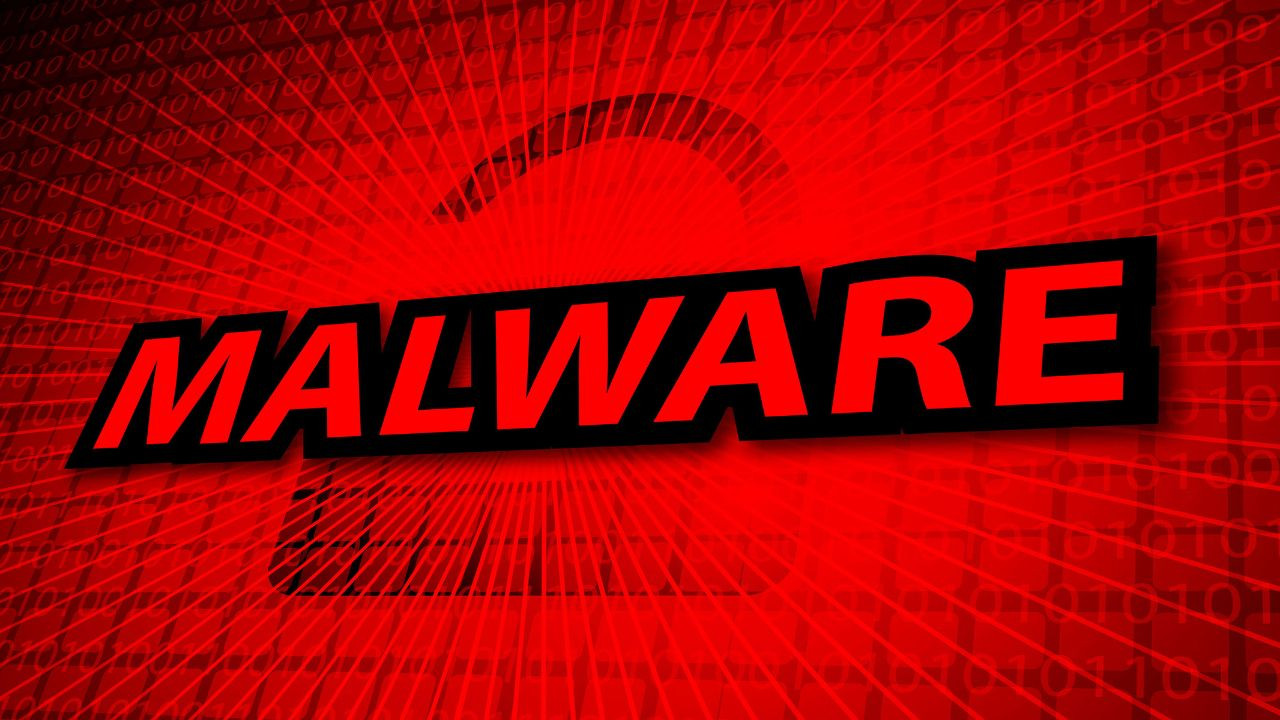



Comments (0)