When it comes to choosing storage for your computer, the decision often comes down to two popular options: SSD (Solid State Drive) and HDD (Hard Disk Drive). Both offer different advantages and come with distinct trade-offs in terms of speed, durability, cost, and capacity.
Whether you're building a new PC, upgrading your existing storage, or buying a laptop, understanding the key differences between SSDs and HDDs can help you make an informed decision. In this blog post, we’ll break down the pros and cons of SSDs and HDDs, helping you choose the best storage option for your needs.
What is an HDD?
Hard Disk Drives (HDDs) have been the traditional storage choice for computers for decades. HDDs use spinning magnetic disks (platters) to store data. A read/write head moves across the disk to access or write information, similar to how a record player needle works.
Advantages of HDDs:
- Cost-Effective: HDDs are generally cheaper than SSDs, especially at higher storage capacities. This makes them a great option for users who need large amounts of storage without breaking the bank.
- High Storage Capacity: HDDs are available in large storage capacities, often ranging from 1 TB to 16 TB or more, making them ideal for users with a lot of files, such as videos, photos, and games.
- Established Technology: Since HDDs have been around for so long, they are compatible with a wide range of systems and are well-tested for reliability.
Disadvantages of HDDs:
- Slower Speed: Due to their mechanical nature, HDDs are much slower than SSDs when it comes to boot times, file transfers, and program load times.
- Fragility: HDDs have moving parts, making them more susceptible to physical damage from drops or shocks.
- Higher Power Consumption: HDDs consume more power than SSDs, which can reduce battery life in laptops and increase energy costs for desktops.
What is an SSD?
Solid State Drives (SSDs) use flash memory to store data, similar to USB drives. Unlike HDDs, SSDs have no moving parts, which makes them faster and more durable. SSDs have become increasingly popular due to their high performance and have replaced HDDs as the standard in many modern laptops and PCs.
Advantages of SSDs:
- Blazing Fast Speed: SSDs offer significantly faster read and write speeds compared to HDDs. This results in quicker boot times, faster file transfers, and improved performance in applications such as gaming and video editing.
- Durability: With no moving parts, SSDs are more resistant to physical damage from drops, shocks, or vibrations, making them ideal for portable devices like laptops.
- Energy Efficient: SSDs consume less power than HDDs, which is beneficial for laptops as it helps extend battery life.
- Silent Operation: Since SSDs don't have spinning disks or moving parts, they operate quietly, whereas HDDs can make noise due to spinning platters and read/write heads.
Disadvantages of SSDs:
- Higher Cost: SSDs are more expensive per gigabyte of storage compared to HDDs, especially when it comes to larger capacities.
- Limited Storage Capacity: While SSDs have improved in storage capacity, they generally max out at lower capacities than HDDs unless you are willing to pay a premium price.
SSD vs. HDD: Speed Comparison
The most noticeable difference between SSDs and HDDs is speed. SSDs can be several times faster than HDDs, especially when it comes to booting your system, opening large files, or running demanding software. On average, an SSD can boot your computer in 10-20 seconds, whereas an HDD might take 30-60 seconds or more.
Here’s a quick breakdown of how SSDs and HDDs compare in terms of speed:
- Boot Time: An SSD boots up a computer in seconds, while an HDD takes much longer.
- File Transfer: SSDs can reach read/write speeds of up to 550 MB/s or higher, whereas HDDs are typically limited to speeds around 80-160 MB/s.
- Loading Times: Applications and games load significantly faster on an SSD, reducing waiting times during use.
SSD vs. HDD: Durability
SSDs win when it comes to durability. Since they have no moving parts, SSDs are less prone to physical failure. On the other hand, HDDs are more vulnerable to damage from drops or bumps, as the spinning platters and moving heads can be disrupted or damaged. This makes SSDs a better option for laptops and portable devices that are more likely to experience physical impacts.
SSD vs. HDD: Cost Comparison
One of the key factors when choosing between an SSD and an HDD is cost. HDDs are considerably cheaper than SSDs when it comes to price per gigabyte, making them a more attractive option if you need a lot of storage at a low cost. However, SSD prices have been dropping steadily, and they are becoming more affordable for mainstream consumers.
Cost per Gigabyte:
- HDD: On average, an HDD costs around $0.03 to $0.05 per GB.
- SSD: An SSD costs around $0.10 to $0.20 per GB, though prices can vary depending on the brand and type of SSD.
Which One Should You Choose?
The choice between an SSD and an HDD largely depends on your needs and budget. Here's a breakdown of which option might be best for you:
Choose an SSD if:
- You Want Speed: If you value fast boot times, quick file transfers, and smooth performance in gaming or video editing, an SSD is the better option.
- You Use a Laptop: For laptops, an SSD is ideal due to its durability, energy efficiency, and resistance to shocks or drops.
- You Prefer Silence: If you want a quiet computing experience, SSDs are the way to go since they don't produce the noise that HDDs do.
Choose an HDD if:
- You Need High Capacity Storage: If you need a lot of storage (e.g., for video editing, photography, or large media libraries), HDDs are more cost-effective.
- You’re on a Budget: If you’re looking to save money or need to maximize your storage without spending a lot, HDDs offer the best value per gigabyte.
- You’re Storing Archival Data: For long-term data storage, such as backups or large files that don’t need to be accessed frequently, HDDs are an economical choice.
Conclusion
Both SSDs and HDDs have their advantages and disadvantages, and the right choice depends on your specific needs. If speed, durability, and energy efficiency are priorities, especially for tasks like gaming, video editing, or using a laptop, an SSD is the better option. On the other hand, if you need large storage capacity on a budget and can tolerate slower speeds, an HDD is a solid choice.
For many users, a combination of both—an SSD for the operating system and applications, and an HDD for storage—offers the best of both worlds. This setup allows you to enjoy fast performance while still having plenty of storage space at a reasonable cost. Whichever option you choose, understanding the strengths and weaknesses of SSDs and HDDs will help you make the best decision for your computer’s storage needs.

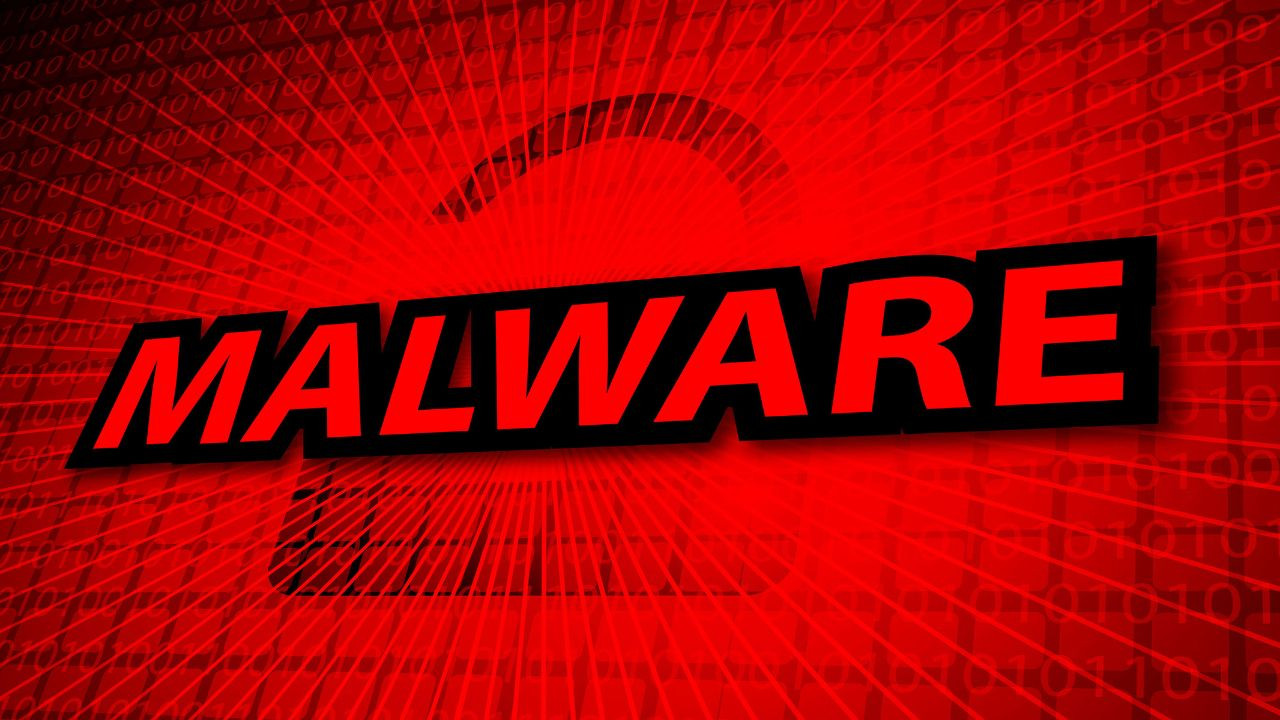



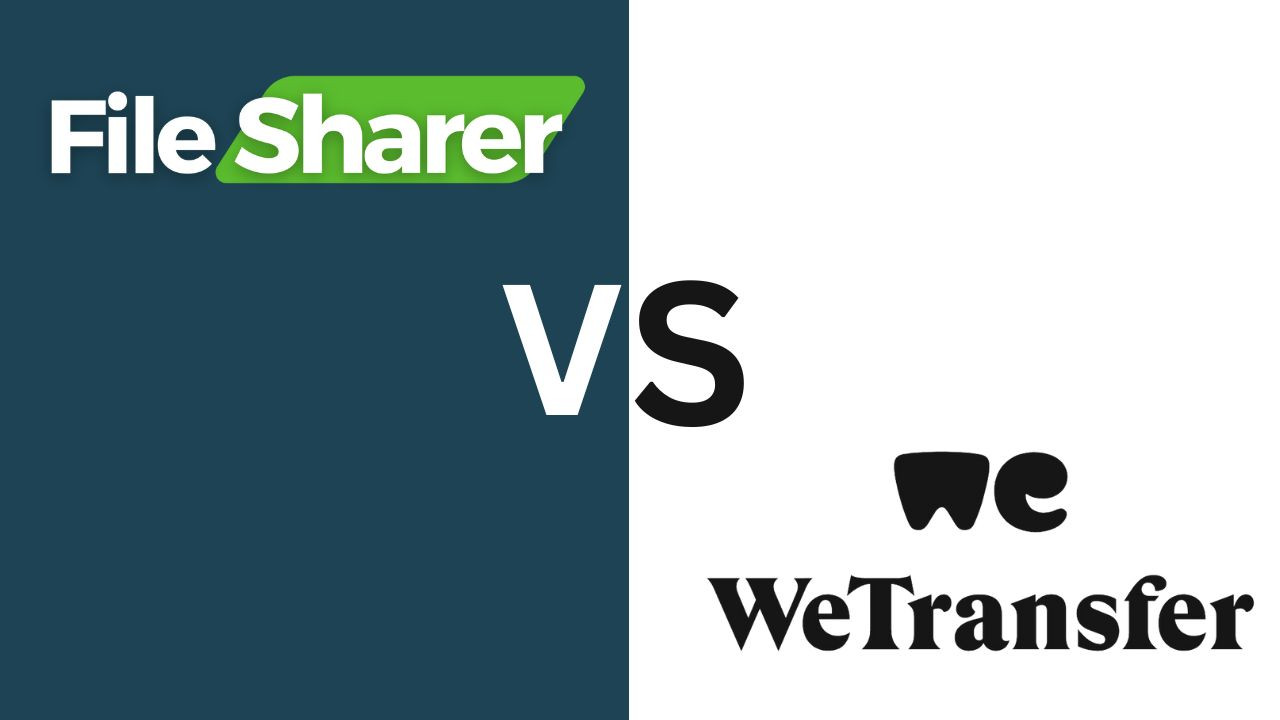
Comments (0)