In the realm of digital data management, terms like "file storage" and "file transfer" are often used interchangeably, but they refer to distinct processes with unique purposes and functionalities.
Understanding the difference between these two concepts is crucial for both personal and professional users who want to manage their data efficiently.
In this blog post, we'll explore the key differences between file storage and file transfer, their respective uses, and how they complement each other in the digital ecosystem.
What is File Storage?
File storage refers to the method of saving data in a secure and organized manner for long-term access and retrieval. This can be done using physical devices like hard drives, USB drives, and SSDs, or through cloud-based solutions like Google Drive, Dropbox, and Filesharer.io.
The primary purpose of file storage is to keep data safe and accessible over time.
Key Features of File Storage:
- Long-Term Access: Designed to store data for extended periods.
- Security: Provides various levels of protection against data loss, theft, or corruption.
- Organization: Allows users to organize files in directories and folders.
- Capacity: Offers various storage capacities based on user needs.
- Accessibility: Enables access from multiple devices and locations.
What is File Transfer?
File transfer, on the other hand, involves the process of moving or copying files from one location to another. This can occur over local networks or the internet, using protocols and services designed for secure and efficient data transfer.
Common file transfer methods include email attachments, FTP (File Transfer Protocol), and file-sharing services like WeTransfer and Filesharer.io.
Key Features of File Transfer:
- Speed: Facilitates quick movement of data between locations.
- Temporary Nature: Often used for short-term access or distribution.
- Versatility: Supports a variety of file types and sizes.
- Security: Employs encryption and other measures to protect data during transit.
- Simplicity: Usually straightforward, with user-friendly interfaces for sending and receiving files.
Key Differences Between File Storage & File Transfer
Purpose
- File Storage: Primarily focused on preserving data for future use, providing a stable repository where files can be accessed, managed, and shared over time.
- File Transfer: Concentrates on the quick and efficient movement of data from one point to another, often to facilitate immediate use or collaboration.
Duration
- File Storage: Emphasizes long-term data retention, ensuring that files remain available and intact over months or years.
- File Transfer: Typically involves temporary data handling, with files being moved or copied to new locations for immediate or short-term access.
Security
- File Storage: Employs robust security measures to protect data at rest, including encryption, access controls, and backups.
- File Transfer: Focuses on securing data in transit, using encryption protocols and secure connections to prevent interception and unauthorized access.
Accessibility
- File Storage: Provides ongoing access to files from various devices and locations, often through cloud services that sync data across platforms.
- File Transfer: Enables immediate access to files at the destination, but does not necessarily store files for long-term access at the source or destination.
How They Complement Each Other
File storage and file transfer are complementary processes that together form a comprehensive approach to data management. Here’s how they work in tandem:
- Storage Solutions with Transfer Capabilities: Many file storage services, like Filesharer.io, integrate file transfer features, allowing users to share stored files directly from the storage interface.
- Temporary Transfers Leading to Long-Term Storage: Users often transfer files to share with others or move to different devices, and then store those files in a secure location for future access.
- Enhanced Collaboration: Combining storage and transfer capabilities enhances collaboration, as users can easily share files and store them in shared folders or cloud drives.
Conclusion
Understanding the difference between file storage and file transfer is essential for efficient data management. While file storage focuses on preserving data for long-term use, file transfer is about moving data quickly and securely from one place to another.
Both processes are crucial in today’s digital world, and leveraging their strengths can help individuals and businesses manage their data more effectively.
At filesharer.io, we offer robust solutions that encompass both file storage and file transfer, ensuring your data is always secure and accessible when you need it.

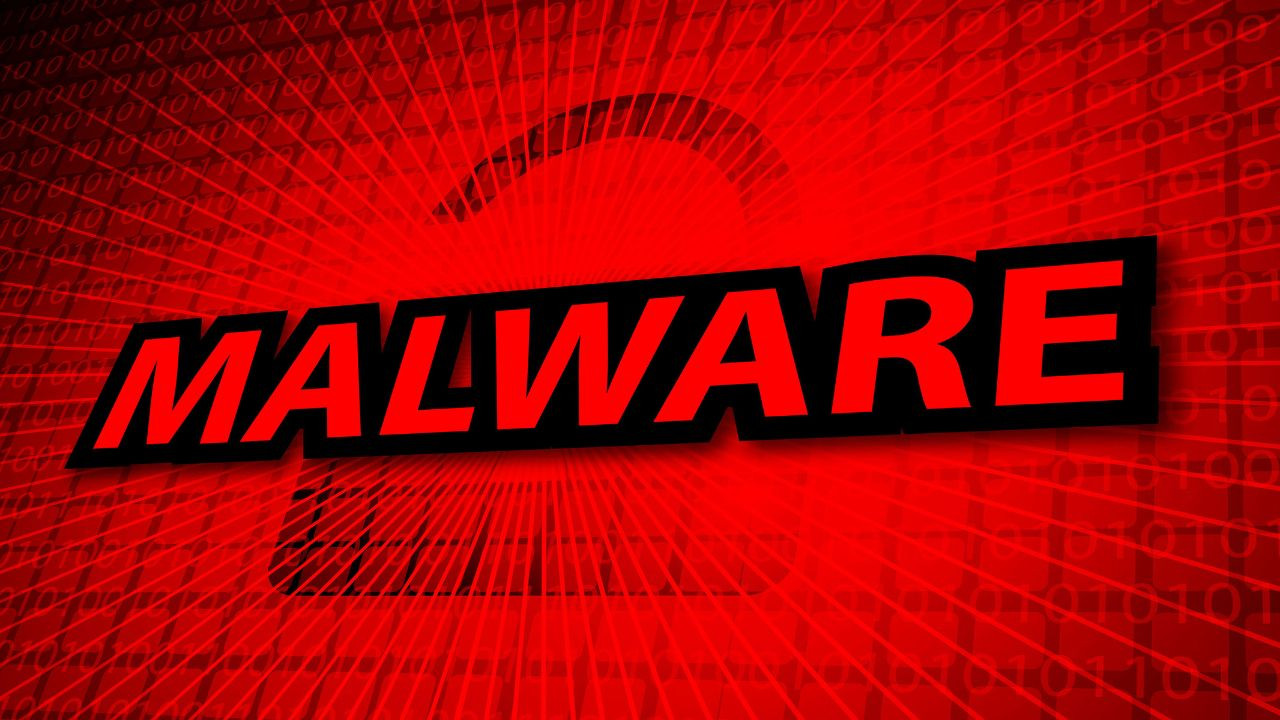



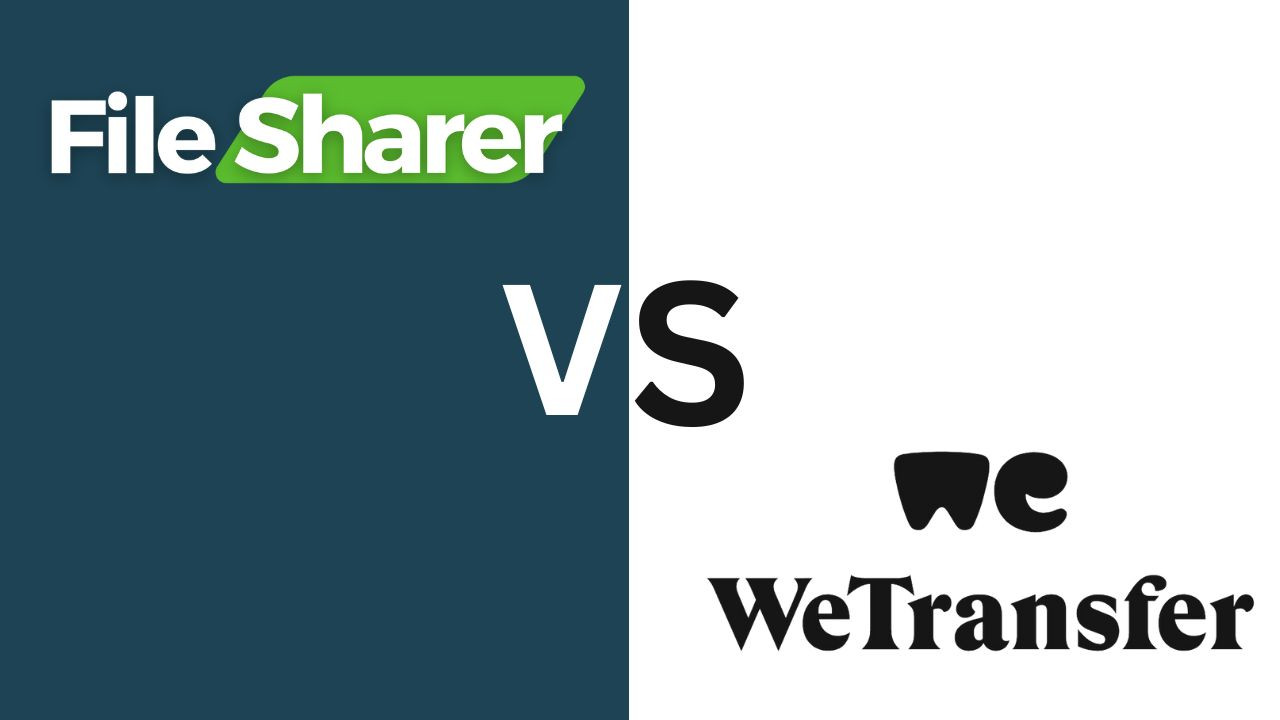
Comments (0)